From planning a trip to navigating a new city, using Virtual Reality in tourism enhances every stage of the travel journey. It helps travelers make better choices, builds confidence in bookings, and opens the world to those who might never physically see it.
VIRTUAL REALITY (VR) INSIGHTS
Welcome to our Insights Hub for the world of Virtual Reality (VR), where digital experiences transport users into entirely new environments. From gaming and training to virtual travel and social experiences, VR is changing how we learn, explore, and connect. Discover the latest advancements and how this technology is shaping different industries.

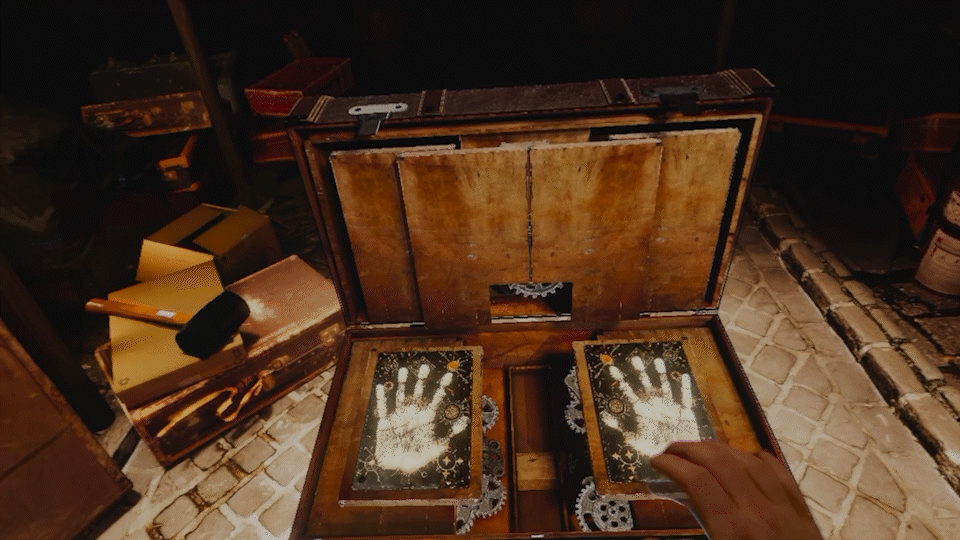
What is Virtual Reality?
Virtual Reality (VR) is a fully immersive digital experience that places users inside a simulated environment. Unlike Augmented Reality (AR), which overlays digital elements onto the real world, VR creates a completely new world that users can see and interact with through a headset. Whether it’s exploring a fantasy landscape, training in a high-risk scenario, or attending a virtual concert, VR allows people to experience things as if they were truly there.

How Exactly Does VR Work?
VR works by using a headset equipped with high-resolution displays, motion tracking, and 3D audio to create a fully immersive experience. The headset covers your field of view, replacing the real world with a virtual one. Sensors track head and body movements, adjusting the perspective in real time, while hand controllers allow interaction with the virtual environment. Advanced systems include haptic feedback, which simulates touch and motion for a more lifelike experience.

What is VR Used For?
VR has a wide variety of applications across both enterprise and consumer use cases from training to gaming. Today, VR is most widely used in gaming with more than 100M owning a VR headset for personal use. In education and training, VR is used to safely simulate real-world training for industries like manufacturing, utilities, military, medicine, and retail. In healthcare, it aids in therapy, rehabilitation, and surgical planning by simulating scenarios or visualizing complex procedures. Architecture and design professionals use VR to create and explore 3D models of buildings or products before they are built. VR also has diverse applications across many other industries.
Virtual Reality is putting the user inside your product narrative. It transforms product education into immersive, memorable interactions that accelerate decision-making, reduce returns, and differentiate your brand in a crowded marketplace.
Whether through immersive storytelling, gamified education, or remote access to priceless artifacts, VR is helping museums reclaim cultural relevance, deepen learning, and future-proof their visitor experience.
In this article, we’ll explore why VR is gaining traction at events, provide real-world examples of how it's being used, and share key insights for maximizing its impact.
By blending immersive storytelling with interactive gameplay, VR games create memorable moments that draw attendees in and keep them engaged. Whether it's a trade show, conference, or product launch, using Virtual Reality for events offers a fun and impactful way to boost participation.
Virtual Reality has emerged as a powerful solution, giving event planners and marketers the ability to captivate audiences through immersive, interactive experiences. Whether you're aiming to impress stakeholders, educate attendees, or showcase a product in a bold new way, VR can elevate your booth value like no other.
Glossary
Strengthen your VR knowledge with these key terms.
Stay in the know
Sign up to our newsletter for exclusive updates and content, delivered directly to your inbox.
You can opt out at any time, please view our Privacy Policy for more information on how to unsubscribe.







